Continuous Play
Prototypes: Wireframe
Camelot loves players who open accounts, set up Direct Debits and play the lottery by subscription. Here’s an early wireframe used to test a streamlined subscription or ‘Continuous Play Plan’ set up.
If a user, who isn’t logged into an account, clicks the ‘Play Now’ button on a completed Lottery Play Slip, they are offered two choices.

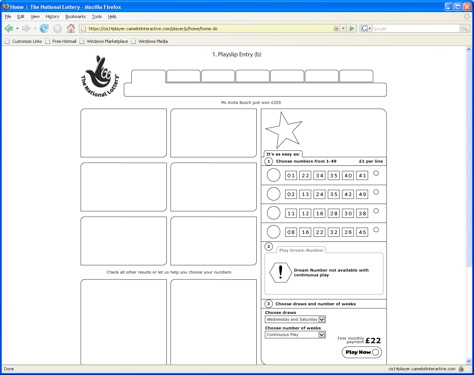

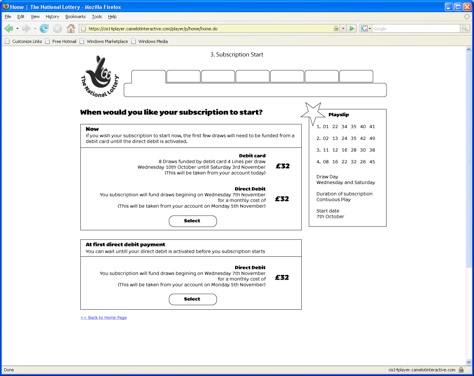
Either log into an existing account or register as a new user. (The registration processes were looked at in separate projects)
Once registered or logged in, the user is asked how they would like to pay for their subscription.
Because Direct Debits take time to set up, the next 2 to 3 lottery draws would not be covered by this method of payment. This page offers the user a ‘Quick Start’ method to pay for these draws using a Debit Card. This payment is in addition to the Direct Debit mandate.
If users are happy to miss these draws there is an option to setup just a Direct Debit.
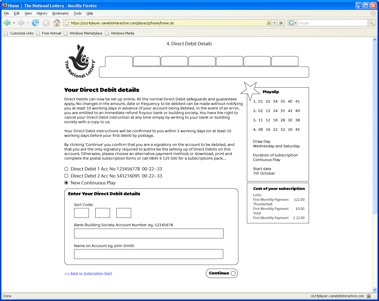
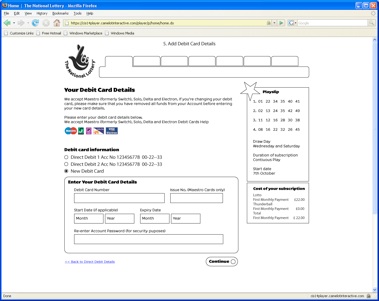
Users are then asked to supply their Bank details to setup the Direct Debit. If they chose the ‘Quick Start’ method they would also be asked to add details of a Debit Card.
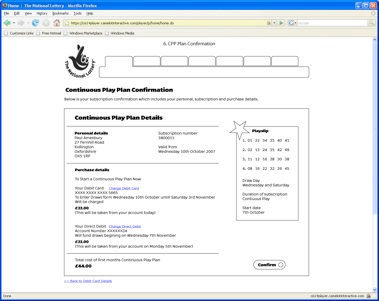
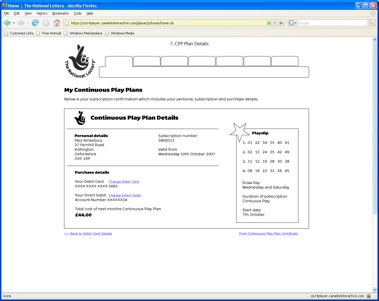
The final stage requires users to confirm their ‘Continuous Play Plan’ details. These include the lottery ticket entry as well as the financial details.
After confirmation the user is shown their ‘My Continuos Play Plan’ details. This remains in their account for inspection. Amendments can be made to the financial details from this screen.
m: +44 (0) 7515 357430

© Paul Amesbury 2011